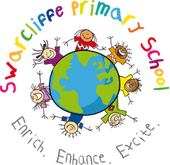ClassDojo
ClassDojo is an online program that we are using from September 2024, to communicate with you – our parents and carers. ClassDojo deepens understanding between teachers, parents/carers and children.
In the classroom, teachers will use it to encourage positive behaviours like respect and perseverance. Teachers will sometimes share photos and videos of your child’s learning as well as providing updates on what is happening in school.
At home, parents/carers will be kept up to date with their child’s learning and events in school.
The best part – ClassDojo is 100% free for everyone!
What is ClassDojo?
ClassDojo is a free app which enables our school to have strong communication with our parents and carers from Nursery to Year 6. It connects teachers with families in order to build positive relationships. It can be accessed via a smartphone or tablet.
What are Dojo Points?
Dojo Points are given to children for positive behaviour and achievements. These points are stored on the app and all parents/carers can view the points their child has achieved through the app.
Are photos shared?
At times, photos will be posted on ClassDojo’s story (like an Instagram/Facebook feed). It is important that these photos are not shared on other social media platforms. ClassDojo is a secure and closed app which only parents/carers who have been invited can view. We use our school website for sharing photos/videos with the wider world. ClassDojo photos are only for the class and not to be shard with the wider world.
What will the school use ClassDojo for?
- Give children Dojo points for positive behaviours.
- Provide updates on your child’s learning in class.
- Reminders of events coming up in school.
- Send general messages/information to parents/carers.
Make sure you check the app regularly so you are up to date with your child’s learning and school life.
Are other languages available?
Posts shared from teachers can be translated into 35 different languages so if English is not your first language, you can still access this.
How do I get started?
Your child will come home with instructions on how to sign up to our Swarcliffe ClassDojo account. You will receive a QR Code to scan which will then connect you with your child’s teacher. Once you have entered your details, you will receive an email asking you to verify your account.